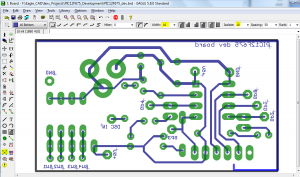Arduino Eagle CAD Course – this Saturday 3 March 9-13
by skullkey

Nick will be presenting a course on using Eagle CAD this Saturday 3 March 9-13.
The course contents
- Introduction to the main components of the Eagle CAD
- The Control Panel
- The Circuit Diagram Editor
- The PCB Layout Editor
- The button on each of the above screen and what they do
- Drawing your first Circuit Diagram
- Placing components on the circuit diagram
- The students are given an Arduino Shield to design the circuit and layout the PCB and produce a PS file for sending to the PCB manufacturer
- Manipulating the components
- moving
- rotating
- inverting
- wiring up the components
- Discussion on what needs to be wired so you get power and ground on the required IC pins when laying out the PCB
- Optimizing the layout of your circuit diagram for better readability
- placing links in your circuit diagram for solving PCB routing problems
- Generating Component Schedules
- Drawing the tracks on the PCB
- Placing components on the circuit diagram
- Manipulating the components
- moving
- rotating
- inverting
- Optimizing the layout of your Circuit diagram
- Wiring up the components
- Solving routing problems using links
- Creating Post Script Files for providing PCB manufacturers
You will need a laptop with the free version of Eagle pre-installed.
The course cost will be R200.
If you would like to attend, please reply to this mail.
Nick will be presenting a course on using Eagle CAD this Saturday 3 March 9-13. The course contents Introduction to the main components of the Eagle CAD The Control Panel The Circuit Diagram Editor The PCB Layout Editor The button on each of the above screen and what they do Drawing your first Circuit Diagram…
Get involved
Visit us on a Tuesday:
- Join us at 4 Burger Ave, Lyttleton Manor, Centurion every Tuesday evening from 18.00 till late (bring a project to work on or beer)
Telegram Group:
- Send a message to Schalk on Telegram to add you to the group - currently >100 users, relevant conversations for makers
IRL:
- Schalk 082 777 7098
After hours only, please rather send telegram message - Toby
http://tobykurien.com
- Not active at the moment, if you are interested in presenting a course, please let Schalk know