Intermediate Arduino Course – 23 August
by skullkey
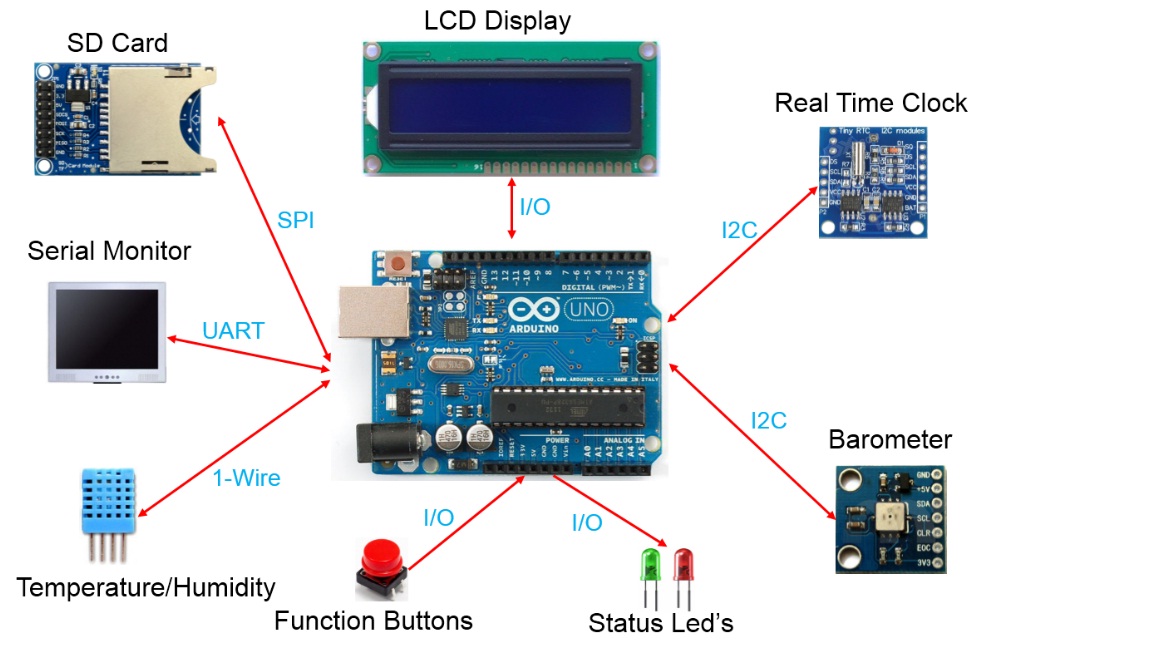
Please note that the 23rd August class is fully booked, you can complete the form below if you want to be notified of future courses
Learn to build an Arduino weather station with temperature, humidity and pressure readings. Data get saved to a SD card and will also be displayed in real time on a LCD screen. A RTC will keep track of date and time.
This class is for anyone who understands the basics of the Arduino Single Board Microcontroller and wants to take their projects to the next level. You will learn to write sketches that fully take advantage of the capabilities of the Arduino. You will also learn new ways make your Arduino communicate with other devices. We will include a project that takes advantage of all topics covered.Students are expected to understand the basics of the Arduino. This means understanding the basic hardware, pin layout, basic programming with the Arduino IDE and connecting LED’s, switches and potentiometers.
Topics include:
- Anatomy of Arduino board – We’ll again look at all the hardware of the Arduino like the connectors, headers and power. This is just a catch-up from the previous course
- Interfacing with the Arduino – We will quickly look at all the different interface devices and the ones that we will be using in the project.
- Other Arduino boards – Quick overview of some of the other Arduino boards – Mega, Leonardo, Due, Mini, Lilypad and Yun.
- The Programming Reference Language – We’ll look at all the functions, structure, variables and constants. Each component of the language will be covered before we use it practically in our project.
- Project Overview and Layout – A quick look at the project that will be build and all the interfacing technologies involved. The project will be an Arduino weather station with temperature, humidity and pressure readings. Data get saved to a SD card and will also be displayed in real time on a LCD screen. A RTC will keep track of date and time.
- Creating Your Own Functions – We’ll demonstrate how to structure your more complex sketches and reuse your code by writing your own functions. The different type of functions will be covered and how parameters are passed.
- Button ‘bouncing’ and ‘de-bouncing’ – We’ll look at what is button ‘bouncing’ and different techniques to do ‘de-bouncing’.
- Hardware Interrupts – Interrupts let your Arduino react to the physical world in real time. If your sensor-driven project needs to be able to multitask, we’ll show you how to make it happen with interrupts.
- Communication interfaces – USB and Serial Communication (UART) – The serial hardware and programming thru the serial port will be covered.
- Interfacing with LCD – Connecting a parallel LCD (1602, HD44780) and using the LCD library to program the device will be covered.
- Arduino Libraries – We’ll look at the core libraries and how to import 3rd party libraries.
- Communication interfaces – I2C – We’ll look at this communication protocol that lets you talk to a whole network of devices with just 2 pins on the Arduino and some additional software.
- Real Time Clocks (RTC) – We’ll be using a DS1307 RTC, and learn how to connect and use it thru available libraries on the Arduino.
- Working with Sensors – Connecting a Barometer (BMP085 ) and a DHT11 (Temperature / Humidity) and interfacing with it through libraries.
- Communication interfaces – SPI – Another communication protocol that can be used for interfacing with external devices thru the SPI library.
- SD cards and data logging – Learn how Arduino interface with a SD card thru SPI and how to format, read and write data to card.
Cost
We currently charge R980 for the full day course. This includes the Intermediate Practical Kit as shown on the Kits Page. If you provide your own kit, the cost of the day is R700. The Introduction Kit must be brought along (and ideally you should have completed the introductory course) – please indicate if you need us to supply you with an Intro kit as well.
Where?
The courses are presented at the House4Hack premises at 4 Burger Ave, Centurion 0157, South-Africa.
The Intermediate Course is a full-day course from 09:00 – 16:00 (17:00)
What to bring?
Please bring along a laptop with the Arduino software installed. Also, you will need your kit from the Arduino introduction course (let me know if you need one, they are sold separately at R500/kit)
Please note that the 23rd August class is fully booked, you can complete the form below if you want to be notified of future courses:
Please note that the 23rd August class is fully booked, you can complete the form below if you want to be notified of future courses Learn to build an Arduino weather station with temperature, humidity and pressure readings. Data get saved to a SD card and will also be displayed in real time on a…
Get involved
Visit us on a Tuesday:
- Join us at 4 Burger Ave, Lyttleton Manor, Centurion every Tuesday evening from 18.00 till late (bring a project to work on or beer)
Telegram Group:
- Send a message to Schalk on Telegram to add you to the group - currently >100 users, relevant conversations for makers
IRL:
- Schalk 082 777 7098
After hours only, please rather send telegram message - Toby
http://tobykurien.com
- Not active at the moment, if you are interested in presenting a course, please let Schalk know

